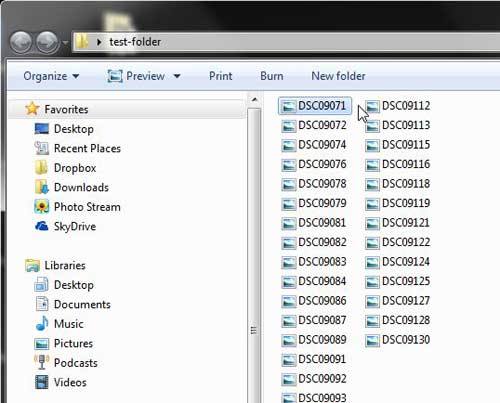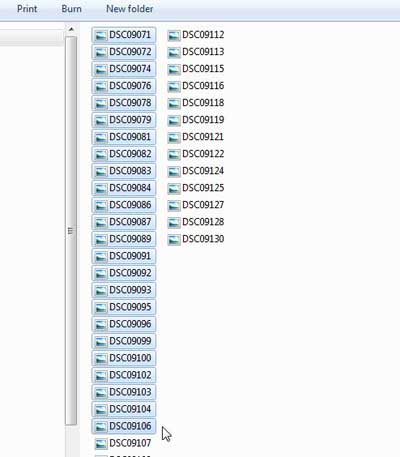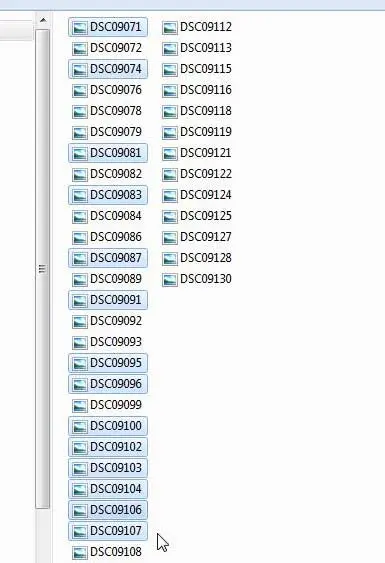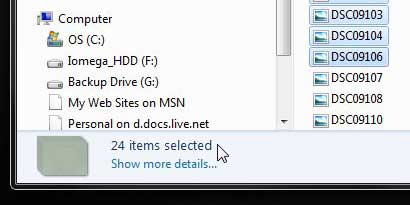But you may find yourself in a situation where you need to count only a certain group of files within that folder, but it is more files than you can easily count by hand. Or you know that you need to send a specific number of files to someone and you want to make sure that you have included all of them. Fortunately Windows 7 will automatically count all of the files that you currently have selected.
Quickly Count Items in a Windows 7 Folder
There are two different ways that you can select multiple files from a folder in Windows 7. You can select consecutive files in a list by holding the shift key, or you can select non-consecutive files by holding the Ctrl key. You can then use these actions to quickly and accurately count a large number of files in a Windows 7 folder. Step 1: Open the folder containing the files that you want to count. Step 2: Click the first file.
Step 3a: To select multiple consecutive files, hold down the Shift key, then click the last file that you want to select. Windows will select that first file, the last file, and all of the ones in between.
Step 3b: To select non-consecutive files, hold down the Ctrl key, then click each individual file that you want to select.
Step 4: Locate the file count at the bottom of the window, as in the image displayed below.
Have you been thinking about upgrading to Windows 8? See pricing and read some reviews to determine if the upgrade is worth your investment. Office 2013 is out, and it offers a subscription option. This can be a great way to save some money, especially if you need to install Office on more than one computer. Have you ever needed to show someone something on your screen, but you didn’t know how? Taking and saving screenshots in Windows 7 is an excellent way to take a picture of your screen and share it with someone else. After receiving his Bachelor’s and Master’s degrees in Computer Science he spent several years working in IT management for small businesses. However, he now works full time writing content online and creating websites. His main writing topics include iPhones, Microsoft Office, Google Apps, Android, and Photoshop, but he has also written about many other tech topics as well. Read his full bio here.
You may opt out at any time. Read our Privacy Policy